- Introduction
- 1. Motivation
- 2. Installation
- 3. Usage
- 4. “Hello World” example
- 5. “Counter” example
-
6.
Components Reference
- 6.1. Using native modules
- 6.2. Top Level Views
- 6.3. List Views
- 6.4. Table Views
- 7. Glossary
- Published with GitBook
Counter
Our next goal is to get our app respond to events and update the UI.
First of all let’s remove the need to import the elements we use.
With react-titanium is provided a Babel plugin that analyzes your code on the go and automatically imports the used tagnames.
Configure the plugin in you package.json:
// package.json
{
// ...
"titaniumifier": {
"transforms": {
"babelify": {
"stage": 0,
"optional": [ "runtime" ],
"plugins": [
"react-titanium/lib/babel-plugin:before"
]
}
}
}
// ...
}
This way we are telling Babel to pass through react-titanium/lib/babel-plugin before the standard ones.
We can then move the actual code:
// Resources/app.js
import React, { Component } from 'react';
import { render } from 'react-titanium';
class App extends Component {
getInitialState() {
return { count: 0 };
}
incrementCounter(event) {
this.setState({
count: this.state.count + 1
});
}
render() {
return (
<window ref="window">
<button onClick={ this.incrementCounter.bind(this) }>
You clicked {this.state.count} time(s)
</button>
</window>
);
}
componentDidMount() {
this.refs.window.open();
}
}
render(<App />);
Run it on iOS with:
titanium build --platform ios --tall
And on Android with:
titanium build --platform android
And you should get something along the lines of this screenshot:
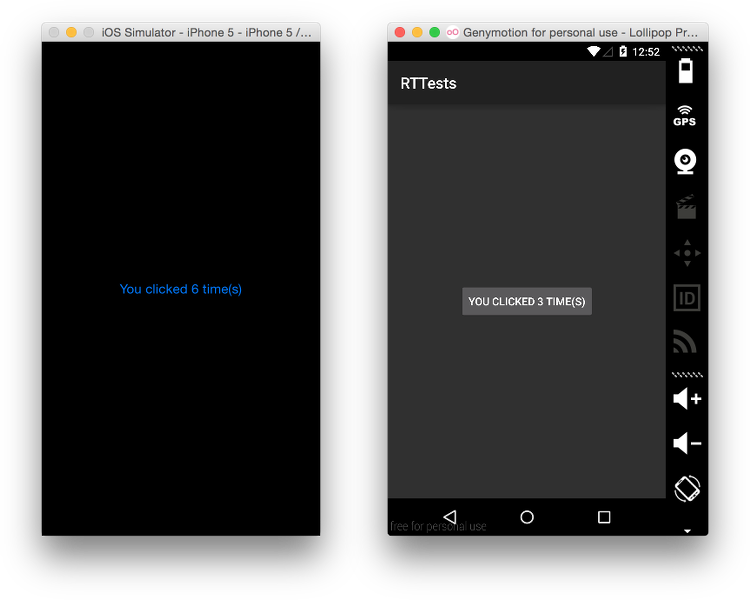
Next steps
If you to better understand what happened, head to the explanation.
If you want to see how it compares to other frameworks, there’s a comparison page.